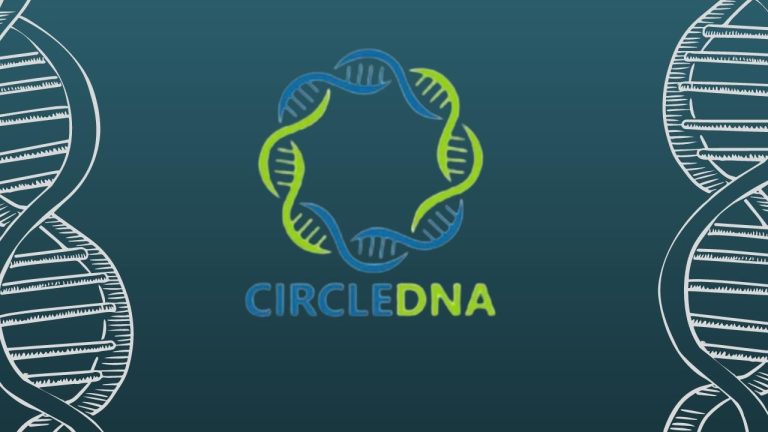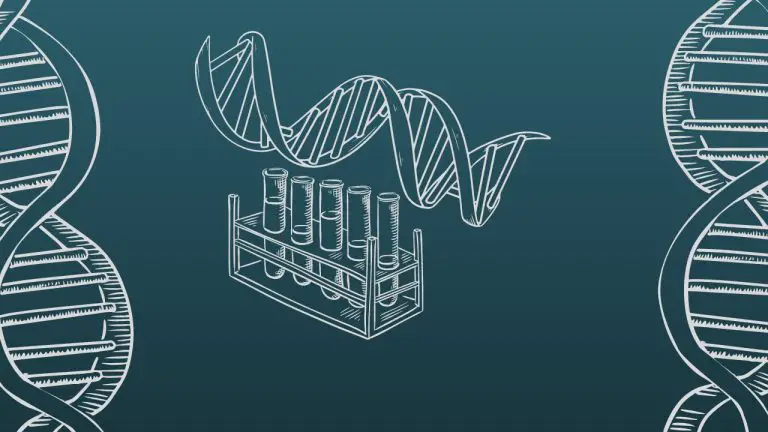7 Best Family Tree Software: Reviews and Comparisons
When it comes to family history, many believe that the only way to research their roots is to visit dusty old libraries and spend hours poring over musty old records. However, technology has made it possible to do your family history research from the comfort of your home- and some excellent family tree software programs are available to help you get started.
In this article, we’ll look at some of the best family tree software on the market, as well as reviews and comparisons to help you choose the right program for your needs.
So whether you’re just starting your family history journey or a seasoned pro, read on for the best family tree software reviews and comparisons.
What Is Family Tree Software?
A family tree is a graphical representation of an individual’s ancestors and descendants. In most cases, a family tree begins with an individual’s grandparents and then branches out to include their parents, siblings, aunts, uncles, cousins, and so on.
A family tree can be a valuable tool for genealogical research, as it can provide insights into an individual’s family history.
Additionally, a family tree can be a fun way to visualize the relationships between members of a family.
For example, it can be interesting to see how many cousins somebody has or trace the ancestry of a particular surname.
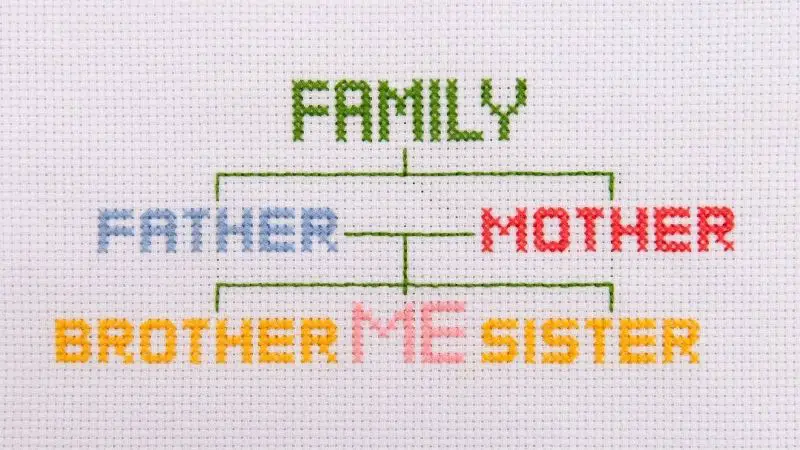
In today’s world, different software programs are available to help people trace their family history.
Family tree software allows you to input information about your ancestors and relatives and creates a visual representation of your family tree.
These programs make it easy to add information about your relatives, and many of them include features that allow you to create charts and graphs to help you visualize your family history.
Some family tree software programs also include features that allow you to research your family history online, such as searching for census records or birth and death certificates.
Why Use Family Tree Software?
There are many reasons you might want to use family tree software to help you with your research. For example:
- Family tree software can help you better organize your family history: Because it can be challenging to keep track of everything, especially if you have a lot of information about your ancestors, family tree software can help you keep all your information in one place so that you can easily find and refer to it later.
- Family tree software can help you share your family history with others: Suppose you have a website or blog dedicated to your family history. Family tree software can help you share your information with family interested in learning about their ancestry.
- Family tree software can help you find new information about your ancestors: You can search online databases for matches by entering data into your software. This can help you fill in gaps in your knowledge and learn more about the people on your family tree.
- Family tree software can help you find elusive ancestors: If you ever hit a brick wall in your genealogical research, the software can help you break it down. You can find missing ancestors by inputting your information and running various searches.
- Family tree software can help you preserve your family history for future generations: Once you have entered all your information on your ancestors into the software, you can save it and share it with other family members. This way, your children and grandchildren will access your research even after you leave.
- Family tree software can create beautiful charts and diagrams of your family tree: You can use these to decorate your home or office or give family members gifts.
No matter what your level of expertise, family tree software can be a valuable tool in your research.
The Best Family Tree Software
Now that we’ve answered the question “what is family tree software?” and taken a look at some of the reasons why you might want to use it, let’s take a closer look at some of the best family tree software programs on the market.
Our Top Picks at a Glance
- Family Historian 7
- Family Tree Maker
- Legacy Family Tree
- RootsMagic
- Family Tree Builder
- Ancestry.com
- FamilySearch
Family Historian 7

Family Historian is a software program created by Calico Pie Limited, a UK-based company. Family Historian 7 is the latest version of the software.
Pros
- Family Historian 7 has many features that make it easy to input data and create visuals to help you understand your family tree.
- The software supports multiple languages, making it easy to use regardless of your native language. This is particularly useful if you’re researching ancestors from different parts of the world.
- It also supports GEDCOM, the standard format for exchanging genealogical data.
- The software is constantly updated with new features and enhancements, making it an excellent choice for anyone interested in tracing their family history.
- Family Historian7 also makes it easy to share your family history with others, with features that allow you to create printable reports or share your data online.
- It has charts and diagrams that help you visualize your family tree.
- Family Historian 7 provides comprehensive source citation, making it easy to credit the sources you use in your research appropriately.
- It integrates with DNA results, so users cannot use it to compare their genetic data with their relatives.
- It has several report templates that make generating high-quality reports on your family tree easy.
- It has more floating windows which you can leave open as you do other tasks.
- The software includes some tutorials that help users get started.
- It offers a 30-day free trial.
- Overall, Family Historian 7 is an excellent choice for anyone interested in creating a family tree.
Cons
- The software is not available for mobile devices, so users must access it on a computer or laptop.
Compatibility
It is compatible with Windows 11, 10, 8, and 7, making it an excellent choice for many users.
Buying
Family Historian 7 is available on Amazon (Link sponsored by Amazon). You can also get Family Historian 7 on Gould.
Family Tree Maker

The software program from Mackiev, Family Tree Maker, is one of the most popular choices for family tree software. The latest version, Family Tree Maker 2019, was released in October 2018.
Pros
- Your data is stored securely in the cloud, enabling access from anywhere and freeing up space on your local computer.
- Smart filters allow users to quickly and easily find the information they’re looking for in their Family Tree Maker files. It can be customized to search for specific information, such as birth, marriage, or death dates. It can also filter out certain types of information, such as siblings or cousins.
- It allows you to enter data faster with pre-made source templates for birth certificates, marriage records, and more.
- Family Tree Maker 2019 takes you back to see how your family came to be. You can explore your family’s history and learn about the people who shaped your past.
- It integrates with the popular online family history resource, Ancestry.com. As a result, it is easier to find and add information about your ancestors from Ancestry’s extensive database.
- The “next of kin” feature allows users to identify people who are related to them but who they might not have met before. It is helpful for people who are doing genealogical research.
- The faded photo restoration feature can bring your old photos to life.
- Users can color code people who share the same surname or were born in the same year. Color coding makes it easy to see patterns and relationships in your family tree.
- The software uses facial recognition to identify the people in your photos and match them with the correct profile pictures.
Cons
- The program’s charting features are not as extensive as some of its competitors.
- It is one of the market’s most expensive family tree programs.
Compatibility
It is compatible with both Windows and macOS, making it an excellent choice for users with either type of computer.
Buying
Family Tree Maker 2019 is available on MacKiev’s educational store for prompt delivery.
Legacy Family Tree
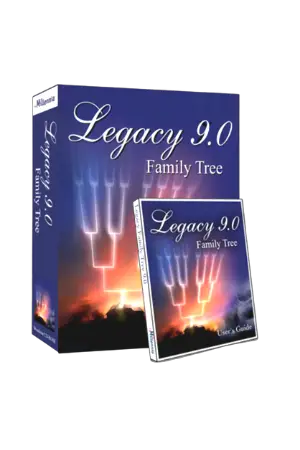
The Legacy Family Tree software is a comprehensive genealogy program that allows users to trace their family history. The software includes many features to help users research their family history.
Pros
- It features an intuitive interface. The main screen is divided into four sections, making it easy to find the information you’re looking for and compare.
- The interview center is a great place to start, guiding how to interview relatives and record their stories.
- There are over 70 built-in reports, including ancestor and descendant charts, pedigree charts, and census reports.
- You can import GEDCOM files from other genealogy programs and export your Legacy Family Tree 9.0 data in GEDCOM format.
- Legacy Family Tree 9.0 can generate website files that can be uploaded to any web server.
- The to-do list is also beneficial, allowing you to keep track of the tasks you need to complete to move your research forward.
- It gives access to billions of records and the ability to connect with other genealogists worldwide.
- Another helpful feature is the research guidance tool, which suggests where to look for records.
Cons
- Due to its complexity, some users have reported experiencing technical difficulties when using the program.
- It has neither undo nor redo tools.
Compatibility
Legacy Family Tree 9.0 is mainly designed for Windows. However, you can use an emulator on their website to make it work on mac.
Buying
Legacy Family 9.0 is available in two editions: standard and deluxe. The standard edition is entirely free and downloadable for free, and the deluxe edition features are intriguing. Click here to get your desired edition of Legacy 9.0.
RootsMagic

RootsMagic is a powerful and easy-to-use genealogy program that allows users to trace their family history back through time. The software includes many features to help users research their family history.
Pros
- RootsMagic 8 is a powerful yet easy-to-use family tree software that makes it easy to edit, search and share your family history.
- The software also includes a new map view, making it easy to see where your ancestors came from.
- It includes features such as an individual profile, a family tree view, and a pedigree chart.
- The software is very user-friendly and features an intuitive interface.
- It integrates with the popular online family history resource, MyHeritage.
- It Includes same-sex marriage in the family tree.
- The RootsMagic To-Go feature allows you to take your genealogy research with you on a USB flash drive.
- It allows you to open multiple edit person screens at the same time
- You can add citations for births, marriages, deaths, and other events with just a few clicks. You can also easily reuse citations for multiple occasions.
Cons
- Fewer chart options than other family tree software programs
- The interface is not as unique or customizable as some other programs
Compatibility
It is also compatible with both Windows and macOS, making it an excellent choice for users with either type of computer.
Buying
RootsMagic Essentials is the free genealogy and family tree software that offers most core features in RootsMagic 8, the paid edition. Click here to buy RootsMagic 8.
MyHeritage
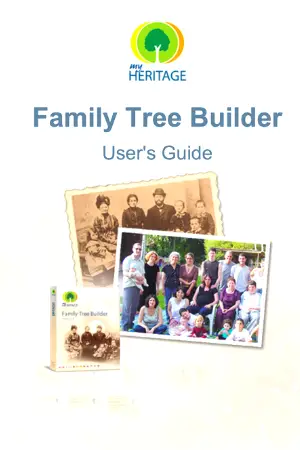
MyHeritage’s Family Tree Builder is a genealogy program that allows users to create beautiful charts and manage their family history.
Pros
- The software is available in over 40 languages and can be used on desktop, mobile, and web platforms.
- MyHeritage is one of the few software programs that can read and write GEDCOM files. As a result, transferring data from one software program to another is easier.
- The apps allow users to access their family tree from anywhere
- You can easily add citations for births, marriages, deaths, and other events.
- They also include intelligent matches, which automatically compare user-generated family trees with MyHeritage’s vast public records and historical documents to find relatives and distant cousins easily.
- It also supports DNA testing and other details.
- The detailed privacy settings allow users to control who has access to their family tree and what information is shared.
- MyHeritage is a powerful and user-friendly family tree software perfect for amateur and professional genealogists.
Cons
- The software is not as comprehensive as some of its competitors.
- Payment is required to link any search result and access full detail.
- You must supply so much information to find someone
Compatibility
The software can be installed on PCs, Macs, and even some mobile devices. This makes it easy for users to access their family tree data anywhere.
Buying
Family Tree Builder from MyHeritage is free to use.
Ancestry.com

Ancestry.com is a comprehensive genealogy website with many features to help users research their family history. The site includes billions of records and the ability to connect with other genealogists worldwide.
Pros
- The site includes billions of records, making it one of the largest online databases.
- The site is easy to use and features an intuitive interface.
- You can either input the data manually or import it from another source, such as a GEDCOM file.
- Connecting with other genealogists worldwide makes it easy to find relatives and distant cousins.
- It offers a 14-day free trial.
- You can also print physical copies of your family tree quickly.
- The software also makes it easy to add photos, documents, and other media to your tree and to share your tree with other Ancestry.com users.
Cons
- The subscription fees can be expensive.
- The site can be challenging to navigate for beginners.
Compatibility
Ancestry.com is compatible with several devices, including computers, smartphones, and tablets. This means that you can access your Ancestry.com account from anywhere, at any time.
Buying
Ancestry.com runs on a subscription (Link sponsored by Amazon) which you can choose to pay monthly or every six months.
FamilySearch

FamilySearch is the best free family tree maker with many features that make it a good option for those looking to create a family tree.
Pros
- The website is easy to navigate, and users can quickly add new information to their family tree.
- It allows users to search for records by name, date of birth, or place of origin.
- Family search regularly updates its database, meaning users can always access the most up-to-date information about their ancestors.
- It is vast for those who trace their family history through historical records.
Cons
- The search function can be somewhat limited, making it difficult to find specific information.
- It can not be recommended to an experienced genealogist.
Compatibility
FamilySearch is compatible with a wide range of devices. You can access FamilySearch using a PC, Mac, or mobile device.
Buying
FamilySearch is free to use once you register.

What To Look for When Choosing the Best Genealogy Software
Now that you know a little more about some of the best genealogy software on the market, how do you choose the right one for you? You’ll want to consider several factors when selecting the best software for your needs.
- Ease of use: Look for easy-to-navigate and understand software. Avoid selecting something complicated to use or one that would take a lot of time to figure out.
- Functionality: Make sure the software you choose has all the needed features. If you want to add photos, videos, and other media, ensure the software can accommodate that.
- Cost: Family tree software can range in price from free to several hundred dollars. Choose something that fits within your budget.
- Compatibility: Ensure the software you choose is compatible with your computer’s operating system.
- Customer support: If you have any questions or run into any problems while using the software, you’ll want to be able to contact customer support for help.
- Printing options: Some programs offer more printing options than others, such as the ability to print charts and reports.
- Database size: If you have a large family, you’ll need a program that can accommodate an extensive database.
- Reviews: Before making a purchase, read online reviews of the software to get an idea of what others think of it.
FAQ
What software do professional genealogists use?
Most professional genealogists use a combination of software programs to help them with their research. This includes programs like Family Historian, Family Tree Maker, Legacy Family Tree, and RootsMagic, as well as online databases and search engines.
They can get the most accurate and complete picture of their family history using various resources.
How do I begin to trace my family tree?
The first step in tracing your family tree is to gather information about your ancestors.
This can include birth, death, and marriage certificates; newspaper articles; military records; and other documents that can help you track your family’s history.
Secondly, you can begin to create a family tree. Several ways to do this include using a family tree software program or online service or building your family tree chart.
What is the best online Family Tree Maker?
Ancestry.com is a popular option for those looking to create an online family tree. Other options include FamilySearch and MyHeritage.
What is the best family tree software for Windows?
There are several family tree software programs available for Windows users. Some of the most popular include Family Tree Maker, Legacy Family Tree, and RootsMagic.
All of these programs offer a variety of features that can help build and trace a family tree.
However, they also have their unique strengths and weaknesses. Therefore, the best family tree software for Windows will depend on the individual user’s needs and preferences.
How do I know if I have native American ancestry?
You can use various sources to determine if you have Native American ancestry. These include talking to older relatives, looking through family records and documents, and searching online databases.
If you have ancestors who lived in the United States during the 1800s, you may also be able to find information about them in government records.
What is the newest version of Family Tree Maker?
The latest version of Family Tree Maker is Family Tree Maker 2019.
This version offers several new features, including the ability to turn back time, access to cloud services, next of kin option, historical weather, and family tree maker connects.
Conclusion
The decision to build a family tree is an exciting one. And with the best family tree maker app, it can be easy and fun. The features and options of family tree software vary, but all programs have one common goal: to help you document your family history.
The best family tree app will make it easy for you to collect information, create charts and reports, and share your findings with others.
We hope our reviews and comparisons have helped you narrow down the choices and find the right program for you. Start building your family tree today!